How to Get an Online Replacement Sticker or Registration Card in California: Quick Steps
Introduction
Imagine driving down the scenic roads of California, the wind in your hair, and your favorite song playing. Suddenly, you realize your vehicle registration sticker is missing! Whether it’s lost, stolen, or just damaged, replacing it is important so you can drive legally. In our fast-paced digital world, getting a replacement online is not only easy but also convenient. Here’s how you can do it.
Step 1: Gather Necessary Information
Before beginning the online process, gather all the necessary information to make things easier. Here’s what you’ll need:
- Vehicle Identification Number (VIN): This is a special code related to your vehicle.
- License Plate Number: The number on your vehicle’s license plate.
- Registration Card Details: Have your current registration details ready.
- Personal Identification: You’ll need your driver’s license number or another form of ID.
Having this information ready will make your online experience much smoother.
Step 2: Visit the California DMV Website
Your next step is to go to the official California DMV website. Here’s how:
- Visit DMV.CA.gov: This is the official site of the California Department of Motor Vehicles.
- Find the Replacement Section: Use the search bar or navigate through the menu to find the section for sticker and registration card replacements.
The website is easy to use, making it simple to find what you need.
Step 3: Complete the Online Application
Once you find the right section, it’s time to fill out the online application. Follow these steps:
- Choose What You Need: Decide if you need a replacement sticker, registration card, or both.
- Enter Your Information: Provide your vehicle and personal information accurately.
- Check for Mistakes: Make sure all details are correct to avoid delays.
Tips for Avoiding Common Mistakes
- Double-check the VIN and license plate numbers.
- Make sure your personal ID is current and correct.
- Use a stable internet connection to avoid any problems during the process.
Step 4: Payment Process
Knowing what to expect during payment helps avoid surprises:
- Replacement Fees: There’s usually a small fee for processing.
- Accepted Payment Methods: Credit and debit cards are generally accepted. Check the site for specific cards they take.
Step 5: Submission and Confirmation
Once your application and payment are done, review everything again. Here’s how to finish:
- Review Your Submission: Make sure all the information is right.
- Submit the Application: Click submit and wait for confirmation.
- Confirmation Details: After submitting, you’ll get a confirmation email with the transaction details.
Step 6: Receiving Your Replacement
Now, you just need to wait for your replacement to arrive:
- How Long It Takes: Usually, replacements arrive within 10-14 business days.
- Handling Delays: If there’s a delay, contact the DMV using the details in your confirmation email.
Additional Tips
To avoid future problems, consider these ideas:
- Check Mailing Information: Double-check that all mailing details are correct to avoid lost mail.
- Keep Documents Safe: Store your documents in a safe place. Regularly make digital backups of important papers.
Troubleshooting & FAQs
- Q1: What if I entered wrong information?
- A1: Contact the DMV right away to fix any mistakes.
- Q2: What if the website isn’t working?
- A2: Check your internet connection or try another browser. If problems continue, call the DMV for help.
- Q3: Can I do this on a mobile device?
- A3: Yes, but using a desktop or laptop might make the experience easier.
- Q4: What do I do if I don’t receive my replacement?
- A4: Use your confirmation details to follow up with the DMV.
- Q5: Can I speed up my replacement?
- A5: Check directly with the DMV for faster options as they differ.
Conclusion
Replacing your vehicle registration card or sticker in California is easy to do online, saving you a trip to the DMV. Keep your records organized and make sure all personal and vehicle information is current for an even smoother process.
Call to Action
For more detailed guidance, visit the California DMV website. If you need more help or have questions about vehicle registrations, don’t hesitate to reach out. Keep your ride legal and stress-free!
If you need further assistance with vehicle registrations, or other vehicle related challenges, we at Tags Clinic are here to help! You can visit us at 3845 University Ave, San Diego, CA or give us a call at 619-777-9046. Stay legal, stay safe, and keep cruising stress-free. Visit our website to learn more about our services.
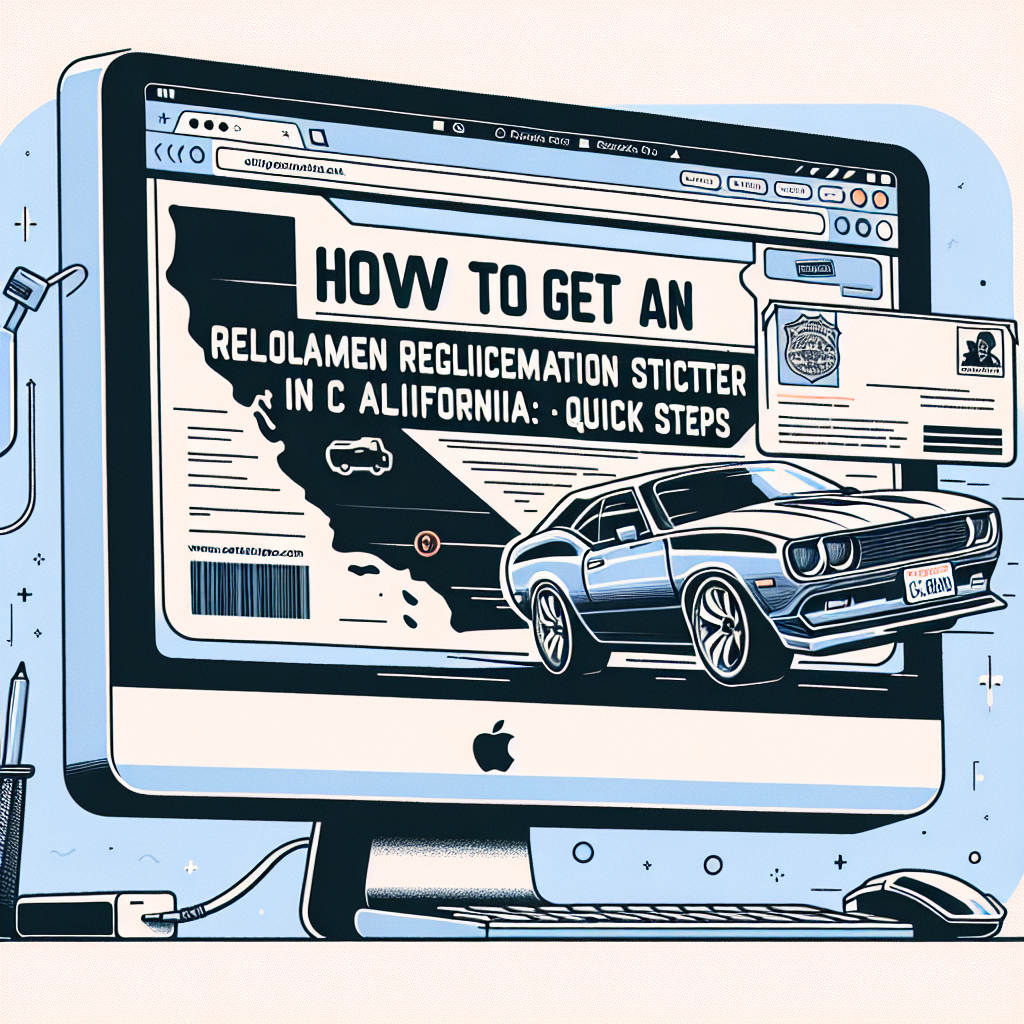
Leave a Reply